Android-tablets for the classical musician
[ #android tablet sheetmusic technology classicalmusic 
The classical musician is surrounded by tradition. A rich tradition, to be sure, with much to be learned from, but occasionally it gets in the way of progress. That one choir member holding a tablet sticks out like a sore thumb.
The primary concern regarding technology and classical music is its reliability. There is always the fear of a tablet suddenly freezing in the middle of a performance, or simply pressing the wrong button and losing your place in the score. Reason enough for most to simply avoid the scary new tech.
Apple products enjoy great popularity in the music world, but Android products are always cheaper, have a bigger chance of being open-source and are, in my opinion, often better. (I am not a fan of Apple. Perhaps I’ll write more about this later, but here are some strong arguments.) So, in this article I will be discussing Android tablets.
Choosing a tablet
Yes: a tablet. Calling every tablet an iPad is akin to calling every game console a Nintendo. To each his own, of course, but this does date you somewhat.
By far the most interesting use of a tablet for musicians is of course the option of using the tablet for sheet music. This saves printing costs, the rain forest and the environment. As an added advantage, you won’t need to fill cabinets of sheetmusic with said rain forest.
When choosing a tablet, take into account the following considerations:
-
Storage. If you have a lot of sheet music it can be a good idea to look for a tablet with plenty of storage space. Especially scanned sheet music in pdf format can be cumbersome, as these are essentially a series of high-resolution image files moulded into a pdf file.
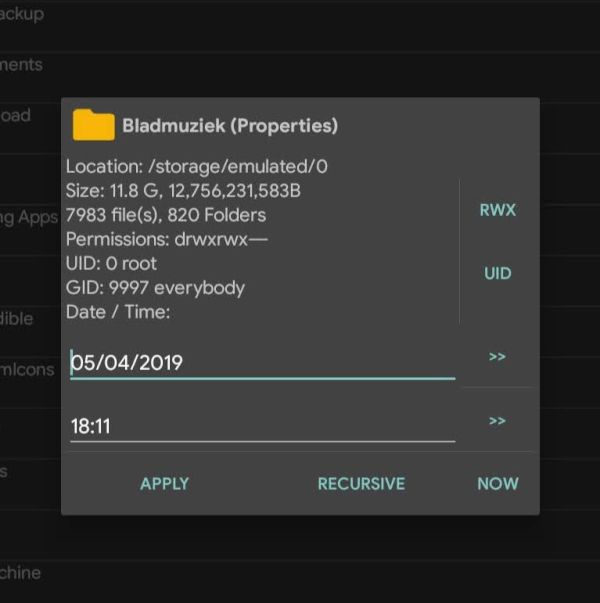
Storage of digital sheet music can take up quite some space. - You may consider choosing a tablet with a slot for an external (micro) sd card. This can make it easier to share files with others and to add new music to your tablet. By using multiple sd cards you could theoretically even have nigh infinite storage space for sheet music, given the very small size of sd cards these days.
- You may also consider storing your sheet music in the cloud. This has the following advantages:
- Less need for much storage space on the tablet.
- Easier to share your sheet music with others: it is already online and you need only generate a link to it using your cloud service of choice.
- Sheet music is automatically protected against data loss by device failure.
- The disadvantage is that you are dependent on an internet connection for the sheet music you have not yet downloaded to your tablet.
- The “traditional” cloud storage (at least here in the Netherlands) is Dropbox, but you may also consider Mega or Google Drive, both with excellent Android integration.

- Stylus-integration. Some Android tablets come with an “active” stylus—a pen for touch screens.
- With this you can, e.g., press a button on the pen to switch between functions. Neat, but not crucial.
- What truly sets apart this type of stylus from a “passive” stylus, however, is the so-called palm rejection: the possibility to rest the palm of the hand on the screen while writing, without having the screen register your palm as a touch. This makes a world of difference while making notes.
-
Battery capacity. Whatever happens, you will want to avoid your tablet shutting down from lack of power during a concert. A big battery can help prevent this. It may also be wise to bring along an external power bank for emergencies.
- Bluetooth. It is popular to use a bluetooth pedal with a tablet showing sheet music. As a singer I don’t need this, but when holding an instrument you often do not have a hand free to press the screen to go to the next page. And given that most tablets can only (legibly) show one page at the time, you will have to turn pages more frequently than with paper.
- Pay attention to the Bluetooth version of your tablet and your pedal. A higher version is always better, as it consumes less power and has a more reliable connection. The newest version right now is 5.1, but version 4.2 should also be plenty reliable to give a concert with without fear of losing your connection midway.
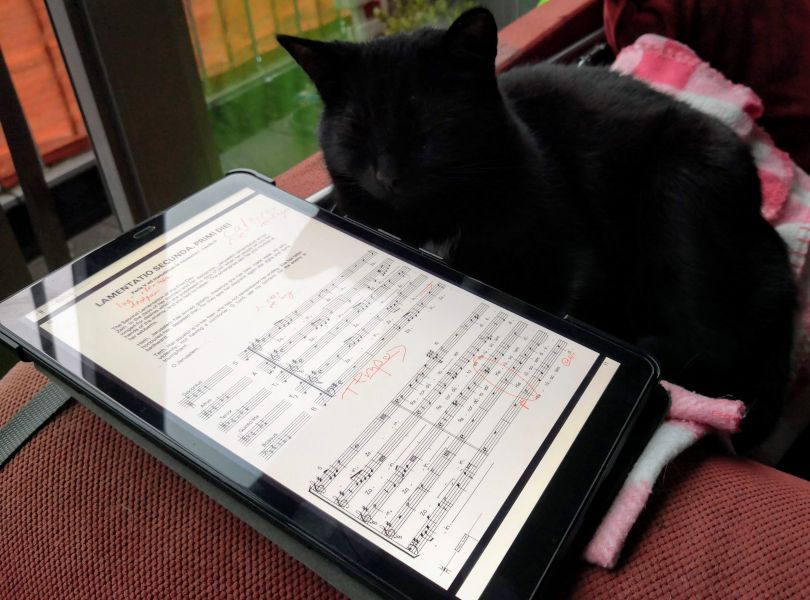
-
Screen size. To view sheet music meant for A4 paper (or larger!), it is important to pick a tablet with a large enough screen. However, it is not necessary to buy a screen with the same measurements as a sheet of A4 paper: good sheet music apps have the option to automatically remove the margins from the sheet music, making the notes (almost) the same size as they are on paper.
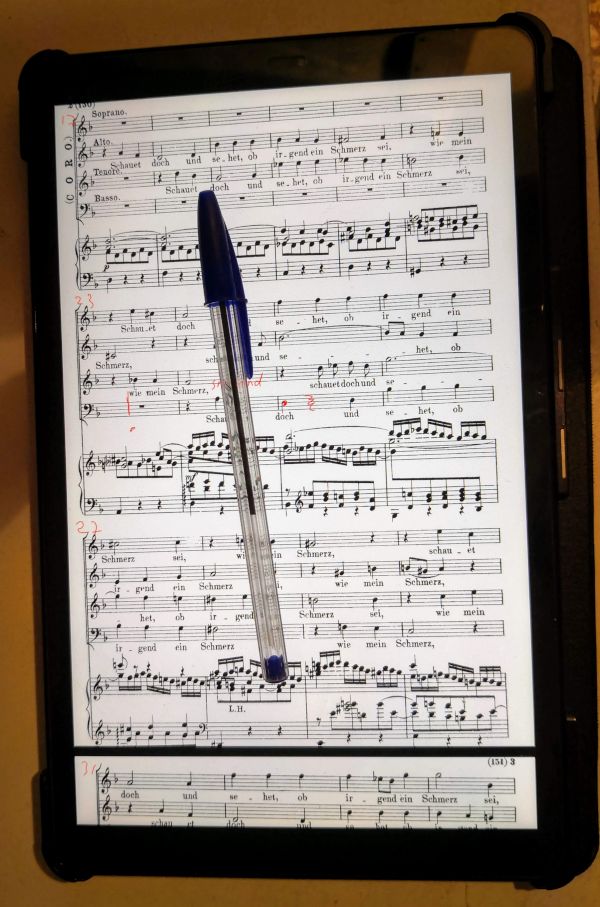
Sheet music on my tablet with a Bic pen for scale. Click for a larger image. - I own a tablet of 10.5 inch (1200x1920 pixels), which is just right for me. The notes and text are usually slightly smaller than on paper, but still clearly legible. However, I usually hold my tablet in my hands and can bring it closer to my eyes. You may consider going for a larger screen if you’re afraid it might not be legible enough, to get the notes on the same size as they are on paper.
Using the tablet
My experience shows that you’d do well to thoroughly test your tablet before using it in public during rehearsals. The moment you fail finding the right button fast enough you will quickly hear such encouraging words as, “See, paper is still easier” or “Could you print out your music for the next rehearsal? This is clearly not working out.” As with all new technology, the tablet has to work hard to prove itself.
In a next post I will list some essential Android apps for the classical musician. (Spoiler: Mobilesheets is in my opinion the best sheet music app for Android.) I will also talk about the solution I found for putting the tablet in a music binder to be less conspicuous in group settings and my compensation for having a tablet without palm rejection.
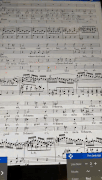
Tip
Regardless of what app you use for sheet music, I recommend zooming in with a stretch gesture before writing. This greatly improves the accuracy of your notes.
Until next time,
Sebastiaan Ammerlaan
