Mastodon gebruiken: hashtags, etc.
[ #opensource onderwijs sociale-media mastodon moshidon Inhoud
Ik schreef laatst een blogpost over Mastodon. Oorspronkelijk wilde ik deze informatie daar ook bij schrijven, maar het werd een beetje veel. Bovendien leent dit zich wel voor een losse post.
Ik wilde even laten zien hoe ìk Mastodon gebruik, want het kan lastig zijn om je zo’n nieuw medium echt eigen te maken. Mij kostte het wat tijd, in ieder geval.
Andere gebruikers volgen
Als je eenmaal een server hebt gekozen (of instance, zo worden Fediverse-servers ook wel eens genoemd) kan je aan de slag. De eerste stap is interessante andere gebruikers volgen, en hier vind je alvast een leuke lijst van Nederlandse gebruikers die de moeite waard zijn. En je kan mij volgen, natuurlijk. Ik heb het gênant weinig over klassieke muziek (maar wacht maar ik heb dingen gepland!).
Hashtags in Moshidon
Maar dan: waar het echt interessant wordt zijn de hashtags. Ik kijk zelf eigenlijk vrijwel nooit naar m’n eigenlijke Home-pagina; wat ik fijn vind is hashtags volgen. De Android-app Moshidon werkt daar heel erg fijn voor.
Dit is hoe Moshidon er uitziet als ik de app open:
![A dark mode screenshot of the Moshidon (Mastodon) app's home timeline. The top post is from 'Asta she/her/they' and reads: 'I use PDF patterns rarely enough to always forget how much I hate putting them together in between. They're the worst. But then again so is copying patterns so I guess it's just patterns in general that are the worst! #sewing'. Below it is a post from 'Benita Skinner' that says 'Good morning ☕ Say hello, if you're my neighbour... 👋 🥰 Happy Stitching! ✂️ 🧵 ❤️ #quilting #sewing'. This post includes a vintage image macro showing two women sewing, with the text: 'When working on a quilt, I'm in my own little world. You know where tha[t] you're my'.](/images/blog/2025/Mastodon-hashtags/Homepagina_Mosh.png)
Lekker met m’n tabblad met ‘n verzameling van hashtags die te maken hebben met naaien. Vind ik een ontspannende en creatieve hobby! The Great British Sewing Bee is helemaal mijn jam! Maar niks geen homepagina, dus. Misschien staan daar wel berichten over de huidige stand van zaken in de wereld, huuu. Daar ben ik niet altijd in ‘n goede bui voor.
Oh ja, op mijn telefoon stel ik altijd alles op Engels in. Ik ben toch tweetalig en ik stoor me te vaak aan slechte Nederlandse vertalingen. De spatiefouten alleen al, bah.
Als ik naar links of naar rechts swipe wissel ik van tabblad. Als ik linksboven op ☕ Naaien ⌄ druk, zie ik deze lijst om handmatig het tabblad te kunnen selecteren:
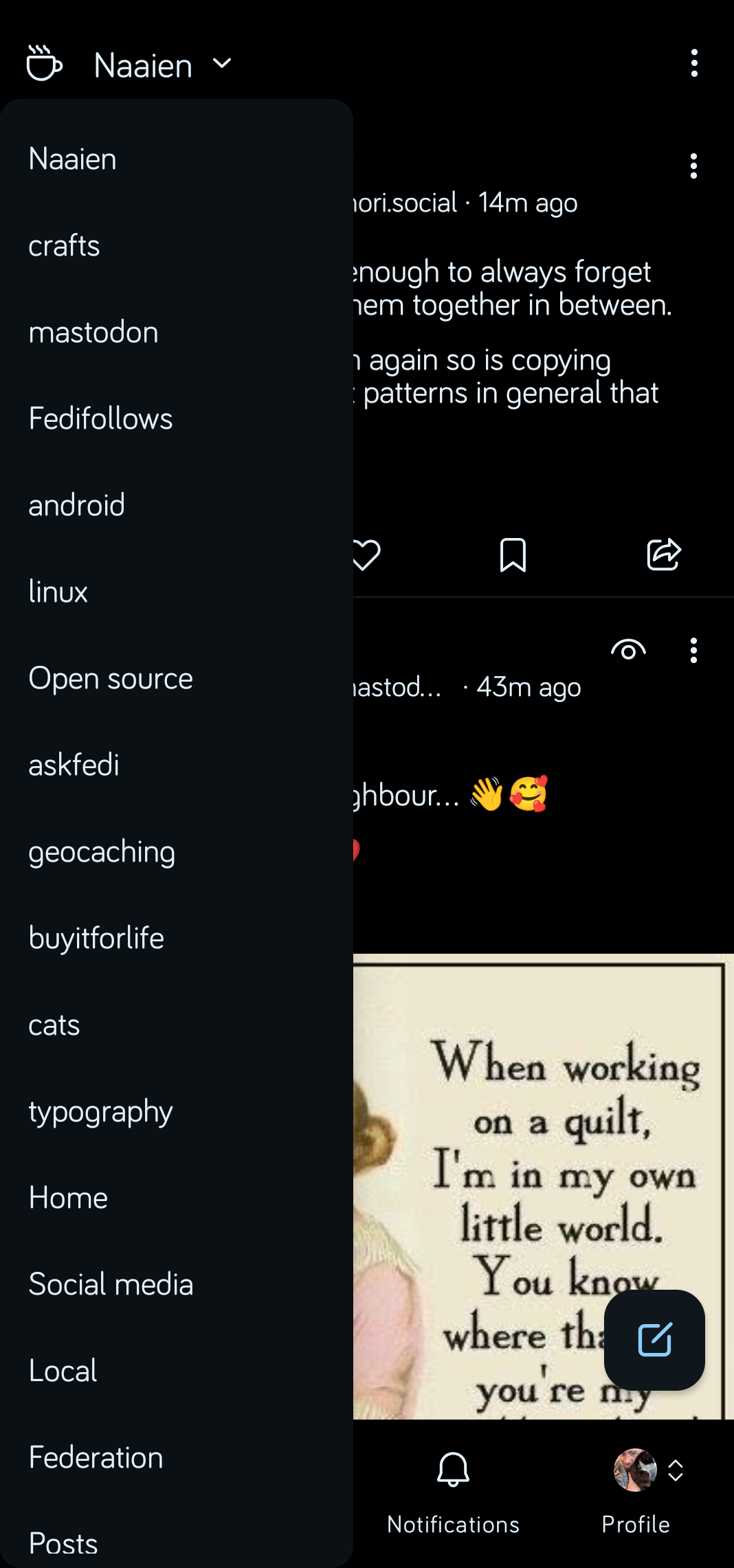 Ik kon geen geschikter icoontje dan ☕ vinden. Soit.
Ik kon geen geschikter icoontje dan ☕ vinden. Soit.
Ik heb er veel, maar dat geeft niet. Meestal gebruik ik dit menu niet, maar swipe ik gewoon door naar een volgend tabblad:
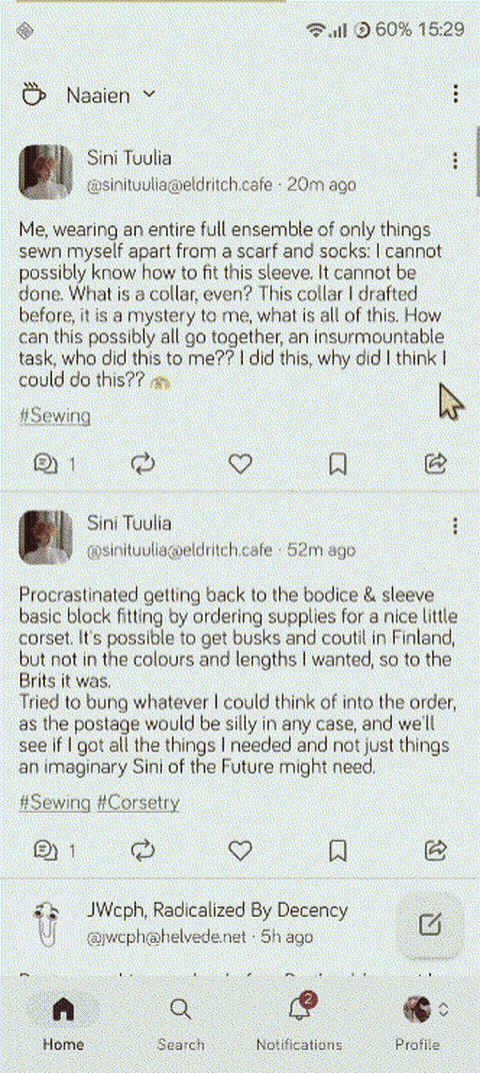
Om dit te maken druk je linksboven op ⋮:

Dan op Edit timelines. Vervolgens zie je ‘n lijst als deze, met waarschijnlijk alleen Home, Local en Federation. Hier druk je op +.
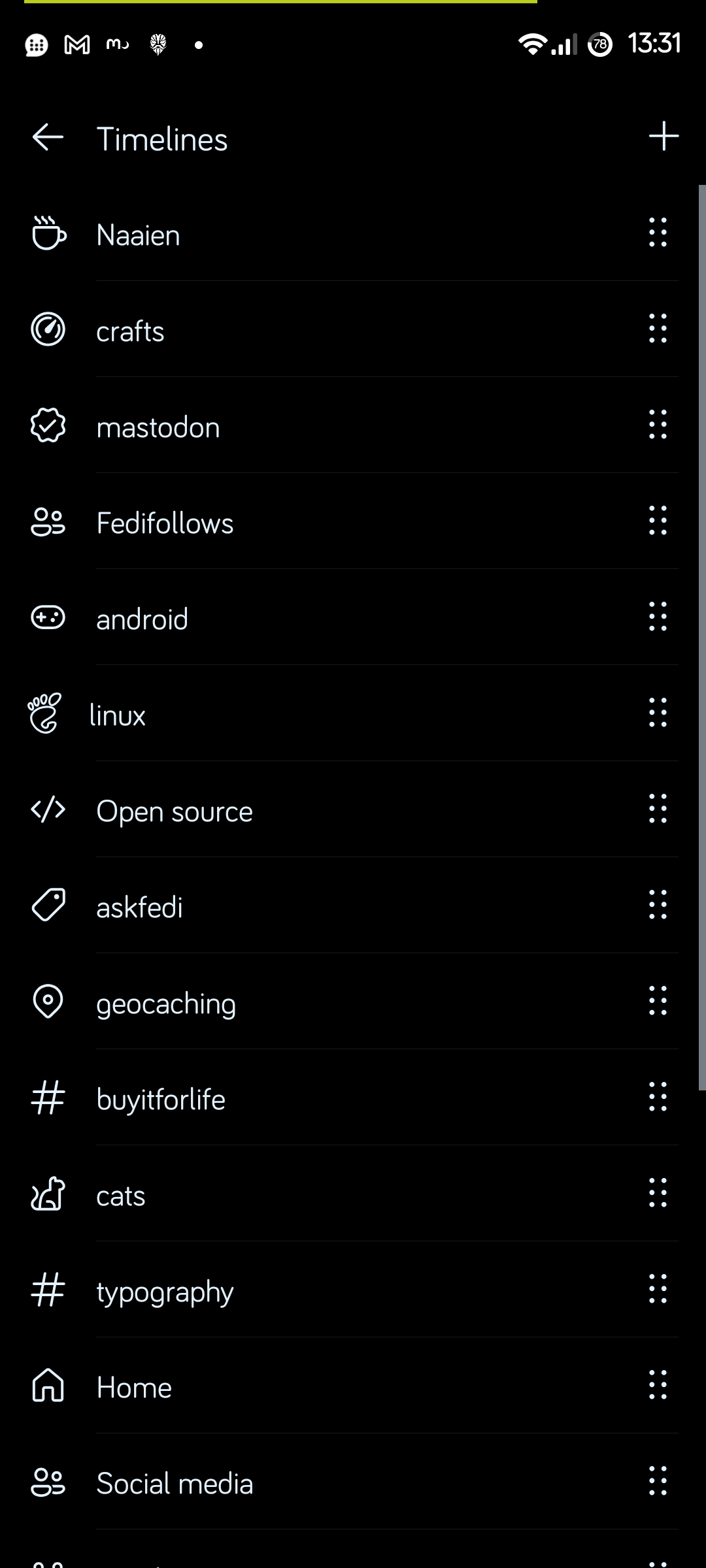
Hier kan je een icoontje instellen (1) en de titel van je tabblad (2). Bij 3 vul je de voornaamste hashtag in, en bij 4 kan je extra tags toevoegen. Niet bij 5, anders zie je alleen berichten die zowel de tag bij 3 als de tag bij 5 hebben, en niet maar èèn daarvan. Met 6 kan je eventueel nog bepaalde hashtags wegfilteren. Bij m’n tabblad voor “Crafts” wil ik bijvoorbeeld geen dingen over naaien zien, want die heb ik dan al gezien.
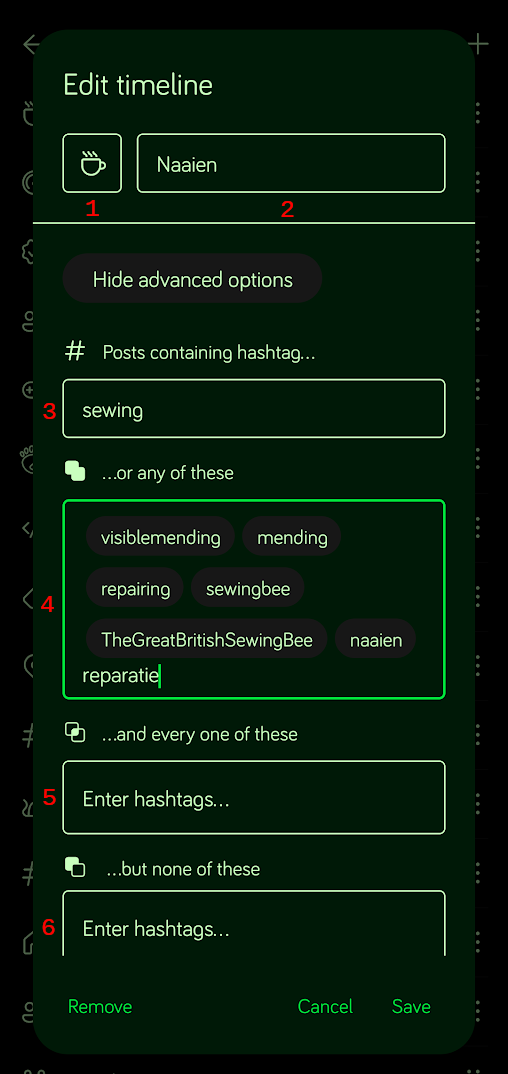
Et voilà, je hebt ‘n tabblad toegevoegd!
Voor mij is dit een dusdanig belangrijke functie dat ik de meeste andere Mastodon-apps eigenlijk niet kan gebruiken, want veel ondersteunen dit niet.
Hashtags in de browser
Op de computer is dit ook mogelijk, zij het wel op een iets minder elegante manier, als je het mij vraagt:
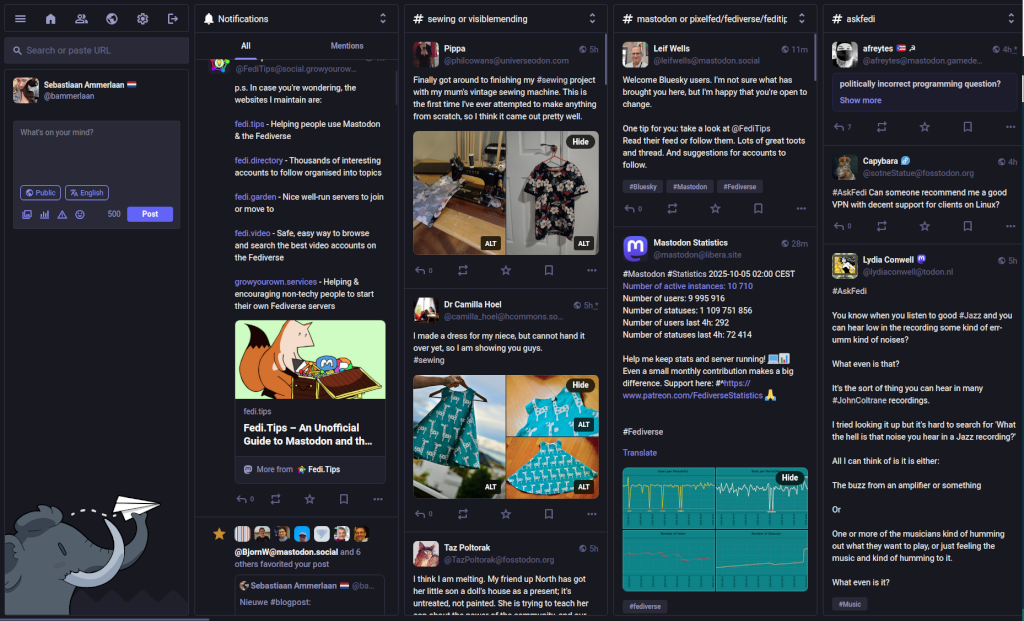
Dit is de “Geavanceerde webomgeving”. Als je op de website op ⚙️ Instellingen klikt staat het vinkje om dit aan te zetten vrijwel bovenaan.
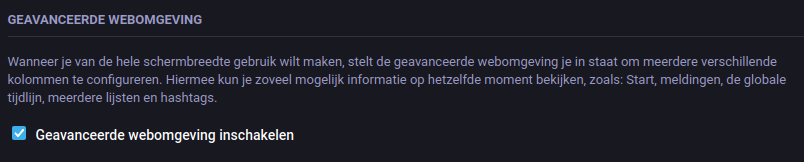 Geavanceerde webomgeving aanzetten.
Geavanceerde webomgeving aanzetten.
Vervolgens krijg je ‘n kolommenoverzicht. Als je op een hashtag klikt opent dat een nieuwe kolom:
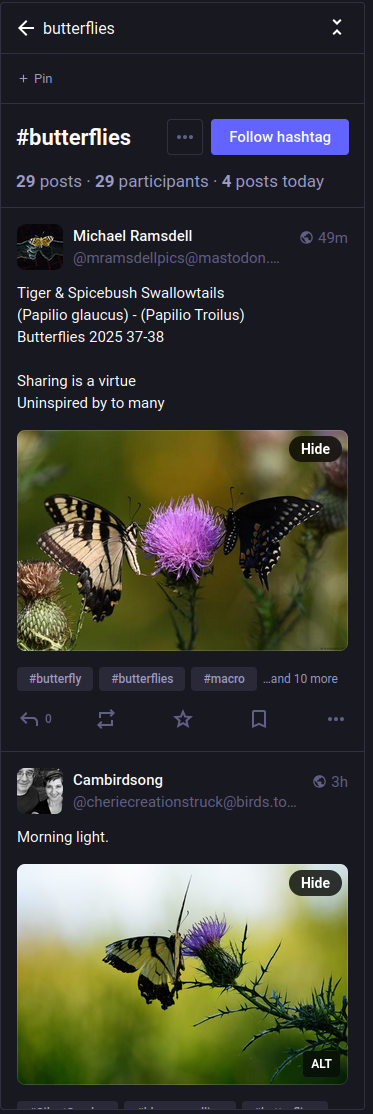
Door rechtsboven op te klikken verschijnt de knop om de kolom vast te zetten (met + Pin). Als je in de nu nieuw gemaakte kolom op Include addition tags for this column klikt zie je eenzelfde soort menu als in Moshidon.
Vervolgens kan je horizontaal over een grote pagina met allemaal hashtags scrollen:
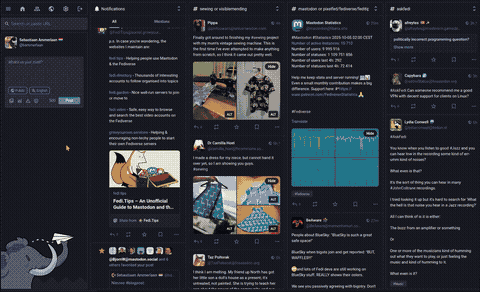
(Tip: Shift ingedrukt houden en muiswieltje scrollen is horizontaal scrollen!)
Ik had liever een menu met dit soort hashtag-collecties gehad, zoals in Moshidon, maar hee dit werkt ook.
Hopelijk hielp dit!
Tot de volgende keer,
Sebastiaan Ammerlaan
